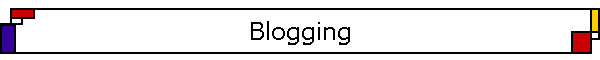Blog Creation:
- Go to Blogger.com
- Click on? Create Your Own Blog?
- At the next screen, choose a User Name in the following form: Last Name103. So, an example would be Mendoza103. Now, choose a group password. Then, choose a display name representative of your group.
- Now choose a unique title for your blog and choose an address. This will be the URL from which your blog can be viewed.
- Select a background template for your group blog.
- Click Start Posting.
- Click on Setting, then Members
- Click on Add team members. Then, invite the rest of your team members to join by sending an invitation to their email addresses. Each member should then go to their email and accept the invitation by clicking on the embedded link and Creating an Account. Again, your user name should be your last name and the course number as shown in Step 3 above.
- To publish a blog entry, simply click on Post and enter the text. At the very end, be sure to click on ?Republish entire blog.?
Blog Rationale:
In order to become more proficient writers, you need to write on a fairly consistent basis. I expect you to discuss your comments and questions relative to the course texts in your group blogs. Your discussion should be academic, providing insights, commentary, viewpoints, quoted material, debatable points on the key issues of the texts. You should provide your own insights and ask questions/comment on your group mates? points as well. Your grade will depend on the following criteria:
-
Your blog entries must prove that you've read the text. THESE ARE ASSESSMENTS!
-
You must blog at least 3 times per week on 3 different days
-
You must make every effort to adhere to correct spelling, punctuation, grammar.
To go beyond:
Looking for that A+?
-
Add links to your posts
-
Make your posts visually appealing -- add color and pictures
-
Provoke thoughts on the part of your team -- become a discussion leader